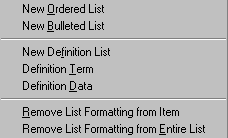Definition Lists have two parts.
- The Definition Term is usually one word or phrase.
Note: It cannot exceed a single line. - The Definition can take up as many lines as you like.
Note: The Definition is indented from the Definition Term.
Follow the instructions below to create a definition list:
- In preview view, select Lists on the Text menu.
- Click on New Definition
List from the Lists sub menu.
The cursor drops to the next line.
- Return to the List sub menu. Select New Definition Term
Type the term
. Do not strike the Enter key.
- Return to the List sub menu again.
- Select New Definition Data.
The cursor moves to the next line and indents the text as you begin to type the data definition.
- Select New Definition Term again from the List sub menu. The cursor will return to the left margin. Or, add another definition data item. The text indents as you begin typing.

Note | You can insert a paragraph break by pressing the Enter key before each new definition term. Definition data can contain multiple paragraphs. |
- Repeat Step 5 for each item in the list.
- Press the Enter key twice to end the list.
| Example: |
- Coin Collectors
- Use the various search engines on the World Wide Web to find collectors who specialize in collecting rare coins.
- Coin Dealers
- The yellow pages should contain listings of local coin dealers.
|
This Web page created in Web Factory.